It is hard to believe that at this point in 2019, a set of functions that allow us to operate and retract procedures as we do in the traditional computer is not already available on Android phones, and even more when we talk about touch screens. We are talking about the same function as the ctr + z button, now you can get it in Android phones via an application which will allow us to add these actions and other functions when copying or pasting text between different applications.
I also said that the most common actions we can perform on the desktop are not easy to implement on a touch phone. But fortunately with applications such as Inputting Plus allow us to add them easily.
To add these new features, you can download the application from Google without the link below, where we will be allowed to add execution and undo actions, as well as copy, paste and search. While the latter two options are quite common in almost all applications available in the Google Play Store.
These actions mimic what we can do on your computer by pressing Control Z or Control F. We will be able to undo or reset the changes that have been made, to restore them again, using known undo or redo functions, and to perform a search using Control F. Inputting Plus is very simple, as it will automatically notify us when we write, which alerts us that we can perform some of the above actions, which show the traditional icons that define this type of action.
Application Download Link: Inputting Plus: Ctrl + Z / F / C / V


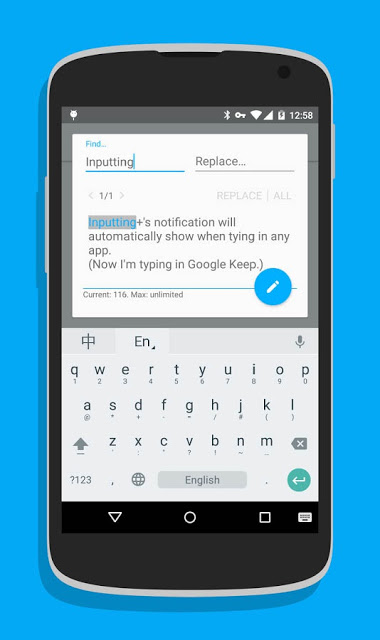

0 Comments